This post is the first post in an upcoming series of posts on AnyLogic simulation modelling. I want to introduce basic material handling system simulation modelling using AnyLogic as a discrete-event simulation machine and modelling environment. I will use AnyLogic’s material handling library for the examples in this post, introducing some simple conveyor-centered DES models.
Introducing conveyor simulation in AnyLogic with simple line
Below tutorial introduces conveyor space markups and the conveyor block in AnyLogic. It also makes use of the process modelling library in AnyLogic for modelling a source and a sink.
The source creates material item agents. You can create custom material item agents – as introduced in the video. E.g. I can customize a material item agent type to represent boxes to be moved along the conveyor.
Adding spur to conveyor simulation in AnyLogic
In below tutorial the previous model is extended to comprise a conveyor spur space markup, modelling a conveyor spur that separates the initial conveyor line into two separate conveyor lines. Material flow at the spur can be controlled with a “selectOutput” modelling component from the process modelling library in AnyLogic. This is demonstrated in below video.
Adding work station to conveyor simulation in AnyLogic
A work station allows for modelling a process associated with the conveyor line, e.g. an assembly process. The work station allows for specifying e.g. processing times and their distributions. This is demonstrated in below tutorial.
Assigning ressources to the simulation model
Ressources and ressource pools allow for modelling e.g. assembly workers that conduct assembly tasks at, in this case, a specified work station. Ressource pools can also e.g. be linked with shift calendars which allows for shift calendar modelling.
Defining a batch size for the process simulation
In this example I model a batch process in which multiple parts are converted into a single part. This could e.g. be a packaging process in which items are packaged into packaging materials such as e.g. carton boxes.
Adding mobile assembly workers to work stations
Ressources must not be assigned to a static location in the model. They can be mobile and this can be important to model in material handling systems. In this case a worker pool is assigned to three conveyor work stations and the path that workers can take when moving from station to station is defined by a node network.
In upcoming posts I will introduce the remaining components of the AnyLogic material handling library.
References related to conveyor simulation in AnyLogic
If you are interested in simulation and AnyLogic you might want to dig deeper into topics such as simulation modeling and simulation methods. I have published various articles about this on this blog. I provide a list of some examples below:
- Link: Procedure model for discrete-event simulation
- Link: Simulation-based capacity planning
- Link: Backlog simulation in FIFO production system
- Link: Machine learning and discrete-event simulation exemplary applications
- Link: simmer R package applied to simulate simple receival inspection process
- Link: simmer in R for discrete-event simulation
- Link: Visual Components financial KPI simulation
- Link: Open-pit mine simulation for better planning
- Link: Simulation methods for SCM analysts
- Link: A simple agent-based simulation run visualized using Matplotlib in Python

Data scientist focusing on simulation, optimization and modeling in R, SQL, VBA and Python

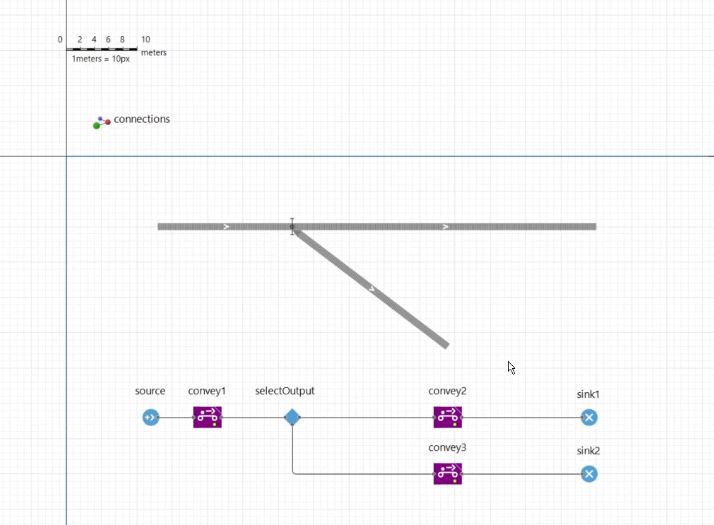



Leave a Reply