In this post I read in a data set in R containing data on used car sale postings on German ebay. The data has been shared on kaggle and can be found here: https://www.kaggle.com/orgesleka/used-cars-database/data
# read in the data
data_df = read.csv("autos.csv",header=TRUE,sep = ",")
# print a summary
summary(data_df)## dateCrawled name seller
## 2016-03-08 15:50:29: 5 Ford_Fiesta : 336 gewerblich: 2
## 2016-03-20 16:50:22: 5 Volkswagen_Golf_1.4: 335 privat :189347
## 2016-03-26 10:51:07: 5 BMW_318i : 334
## 2016-03-31 17:57:07: 5 Opel_Corsa : 316
## 2016-04-02 14:50:21: 5 BMW_316i : 258
## 2016-03-05 15:48:41: 4 BMW_320i : 256
## (Other) :189320 (Other) :187514
## offerType price abtest vehicleType
## Angebot:189341 Min. : 0 control:91131 limousine :48701
## Gesuch : 8 1st Qu.: 1150 test :98218 kleinwagen:40759
## Median : 2950 kombi :34498
## Mean : 10895 :19437
## 3rd Qu.: 7200 bus :15532
## Max. :99999999 cabrio :11668
## (Other) :18754
## yearOfRegistration gearbox powerPS model
## Min. :1000 : 10395 Min. : 0.0 golf : 15286
## 1st Qu.:1999 automatik: 39220 1st Qu.: 70.0 andere : 13453
## Median :2003 manuell :139734 Median : 105.0 3er : 10528
## Mean :2005 Mean : 114.7 : 10398
## 3rd Qu.:2008 3rd Qu.: 150.0 polo : 6714
## Max. :9999 Max. :19208.0 corsa : 6415
## (Other):126555
## kilometer monthOfRegistration fuelType brand
## Min. : 5000 Min. : 0.000 benzin :114106 volkswagen :40687
## 1st Qu.:125000 1st Qu.: 3.000 diesel : 54968 bmw :20545
## Median :150000 Median : 6.000 : 16936 opel :20427
## Mean :125640 Mean : 5.733 lpg : 2732 mercedes_benz:17931
## 3rd Qu.:150000 3rd Qu.: 9.000 cng : 308 audi :16676
## Max. :150000 Max. :12.000 hybrid : 142 ford :13093
## (Other): 157 (Other) :59990
## notRepairedDamage dateCreated nrOfPictures postalCode
## : 36542 2016-04-03 00:00:00: 7392 Min. :0 Min. : 1067
## ja : 18410 2016-04-04 00:00:00: 7185 1st Qu.:0 1st Qu.:30559
## nein:134397 2016-03-20 00:00:00: 6860 Median :0 Median :49661
## 2016-03-12 00:00:00: 6853 Mean :0 Mean :50892
## 2016-03-21 00:00:00: 6843 3rd Qu.:0 3rd Qu.:71577
## 2016-03-14 00:00:00: 6691 Max. :0 Max. :99998
## (Other) :147525
## lastSeen
## 2016-04-07 00:46:04: 14
## 2016-04-06 04:17:47: 12
## 2016-04-06 05:44:34: 12
## 2016-04-06 08:15:55: 12
## 2016-04-06 09:46:11: 12
## 2016-04-06 09:46:51: 12
## (Other) :189275The data has been accessed by applying web scraping and the data set contains a considerable amount of entries. This also becomes clear from above summary.
I proceed by cleaning the data. Cleaning at this stage consists of filtering out entries with missing data. Since there are many variables the relative share of entries with at least one missing data point is relatively high. Therefore, I reduce the data set to comprise relevant variables only. For this “compact” data set I conduct a cleaning run, in which I remove all entries that have at least one empty data point in them.
– name
– seller
– price
– vehicleType
– yearOfRegistration
– gearbox
– powerPS
– model
– kilometer
– fuelType
– monthOfRegistration
– brand
– postalCode
library(dplyr)
library(magrittr)
data_df = data_df %>% select(name,seller,price,vehicleType,yearOfRegistration,gearbox,powerPS,model,kilometer,fuelType,monthOfRegistration,brand,postalCode)
# filter out empty entries; not using dplyr
for(i in 1:ncol(data_df)){
data_df = data_df[data_df[,1]!="",]
}
# create a first column plot with mean prices by kilometer group
library(ggplot2)
ggplot(summarise(group_by(filter(data_df,yearOfRegistration>1990 & yearOfRegistration<2019),yearOfRegistration),mean=mean(price))) + geom_point(mapping=aes(x=yearOfRegistration,y=mean),color="red") + labs(title="mean prices per second hand car posting, for 1990 - 2018",
subtitle="an analysis of German e-bay postings (used car market)") +
xlab("year of vehicle registration") +
ylab("mean price [EUR]")
In following posts I will explore this data set further. I will use the data set further to explore used car market in Germany. Also, I will clean the data much more and look for outliers in the data set.

Data scientist focusing on simulation, optimization and modeling in R, SQL, VBA and Python

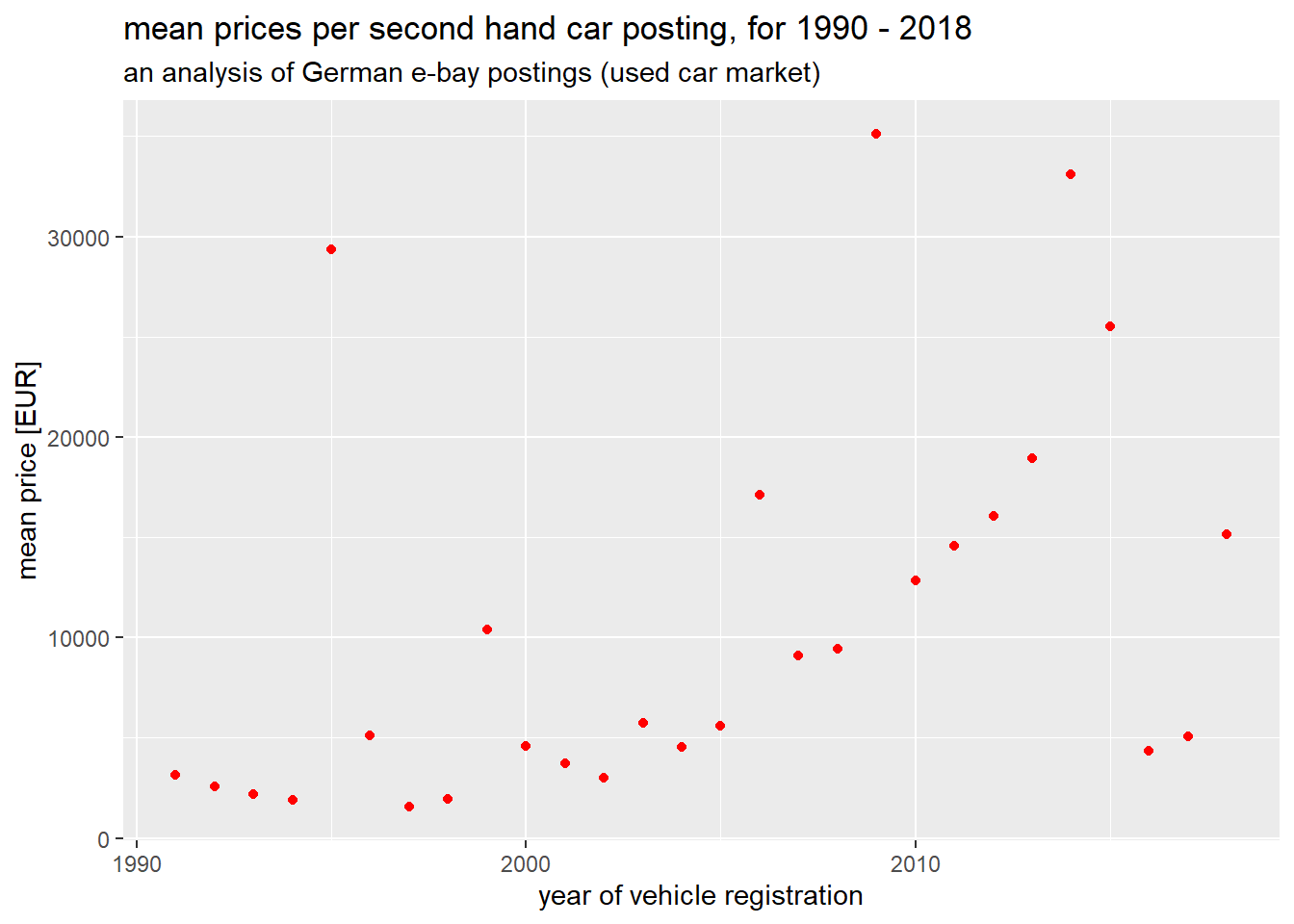



Leave a Reply