Python에서 Matplotlib 로 플롯 기반 애니메이션을 만드는 방법에 대한 간단한 예를 제공하고 싶습니다 . 아래 Python 코드는 간단한 지수 성장 애니메이션을 구현합니다. 문서는 주석 형식으로 코드에 직접 추가됩니다.
# 애니메이션을 표시하도록 jupyter 노트북 설정
%matplotlib notebook
# 관련 모듈 및 패키지
가져오기 import numpy as np
import matplotlib .pyplot as plt
from matplotlib .animation import FuncAnimation
# x 및 y 좌표 데이터 목록 생성
x = []
y = []
# set matplotlib 그림 크기
plt.figure(figsize=(5,5))
# 서브플롯 그림 및 축 핸들러 생성
fig, ax = plt.subplots()
# x 및 y 축에 대한 축 제한 설정
ax.set_xlim(0,100)
ax.set_ylim (0,1.1**100)
# 축 레이블 설정
ax.set_ylabel("관찰 값",
# 애니메이션 객체 생성
animation = FuncAnimation(fig, # 애니메이션도 할당할 그림
func = frameAnimation, # 프레임 렌더링 함수
frames = np.arange(0,100,0.1), # 프레임의 단계 및 양
interval = 10) # invertals ms 단위의 프레임당 시간입니다
. # show animation
plt.show()
최적화 및 시뮬레이션을 전문으로하는 산업 엔지니어 (R, Python, SQL, VBA)

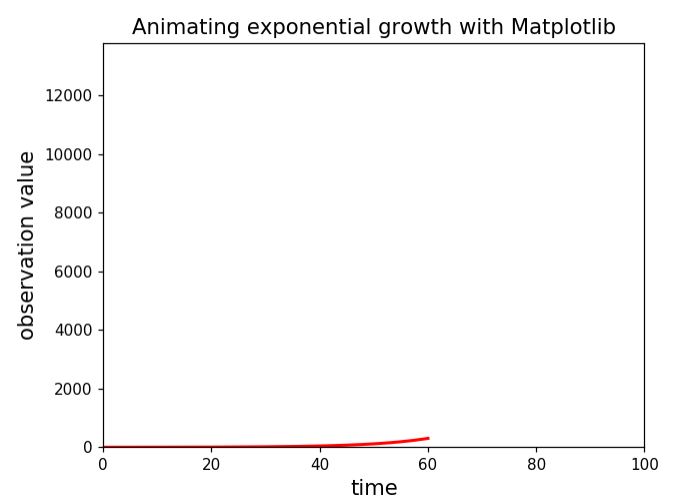



Leave a Reply